LightBurn 离线激活流程
- 下载软件
访问 LightBurn 官方网站下载最新版本的 LightBurn 并将其安装到您的离线计算机上。 - 生成离线激活请求文件:
启动 LightBurn,并通过“帮助”菜单导航到“许可证管理”窗口。输入您的许可证密钥。- 点击“请求离线激活”。系统将提示您保存一个扩展名为.ofr的文件(包含您机器的指纹)。请安全保存此文件。
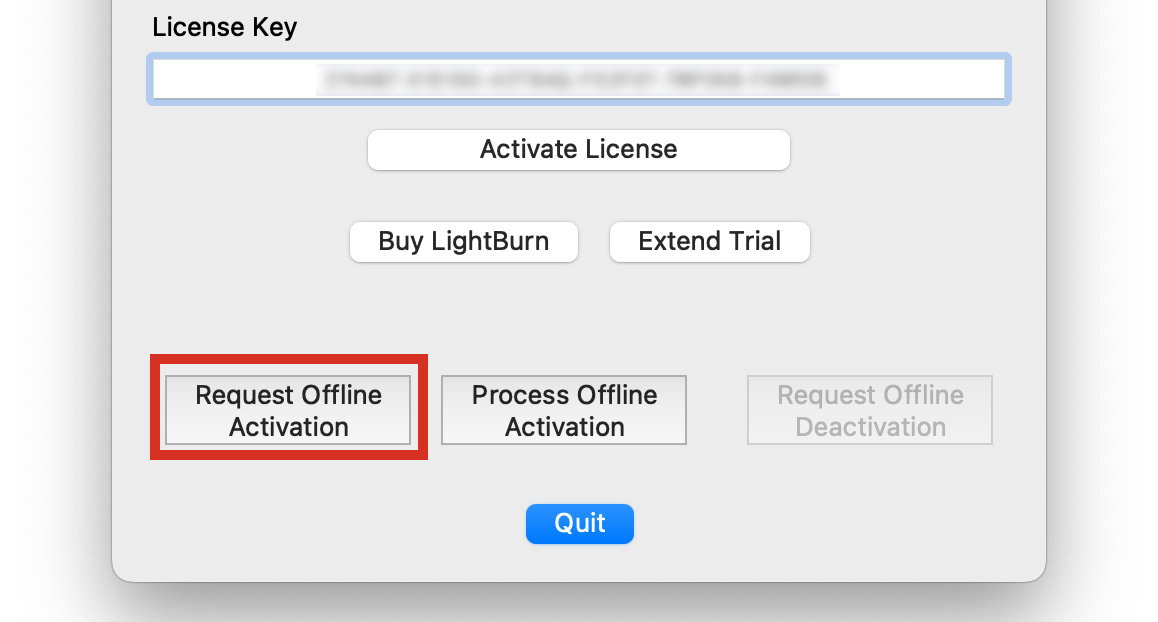
- 提交请求文件通过电子邮件
发送生成的.ofr文件至:connect@diykeys.net。使用您的订单号 作为电子邮件主题(例如,“Order-12345”)。 - 接收激活响应文件
验证您的付款后,我们将在 24 小时内处理您的请求,并将激活响应文件(扩展名为.dat)发送到您的电子邮箱。请将此文件传输到您的离线电脑上。 - 完成离线激活。
在您的离线电脑上,打开 LightBurn 的许可证管理窗口,然后点击“处理离线激活”。找到并选择保存的.dat文件,完成激活。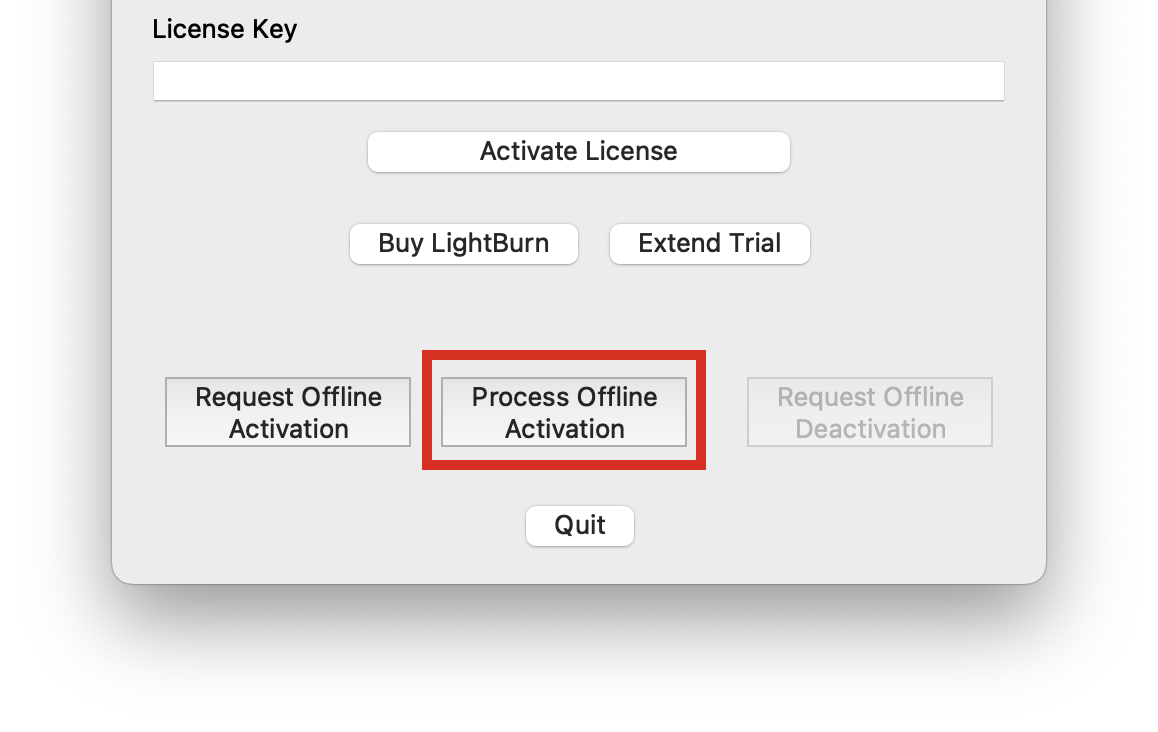 完成后,LightBurn 将被完全激活并可供使用。
完成后,LightBurn 将被完全激活并可供使用。
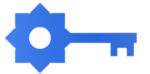






Barbara Moncrief –
Use youtube to understand how to use the program.
Klaus Müller –
Great product and very program friendly
Art Brown –
Excellent value, full software.
Bill’s Grill –
I purchased this to use with my Longer 40 watt laser. It is the software of choice for the industry. Overall it is pretty intuitive but an do much more than I need it to do. You will be fine if you just watch the YouTube videos that apply to what you are trying to do. There are lots out there!